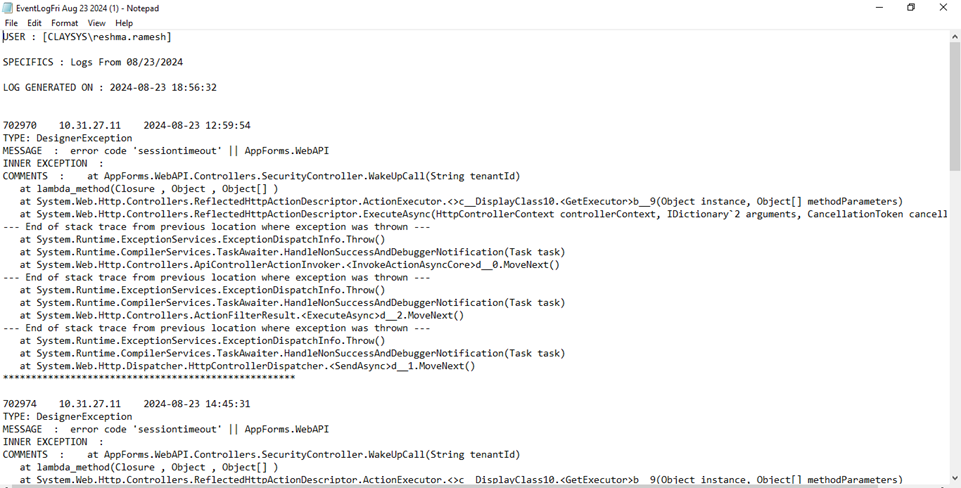Event logs
Event log is used to download the errors and warnings generated in Claysys Appforms on the server. This is a server level error log and includes the errors across all the tenants. User can either download the entire log or logs generated for any specific date.
Event log link is available in the left navigation as shown in the image below.
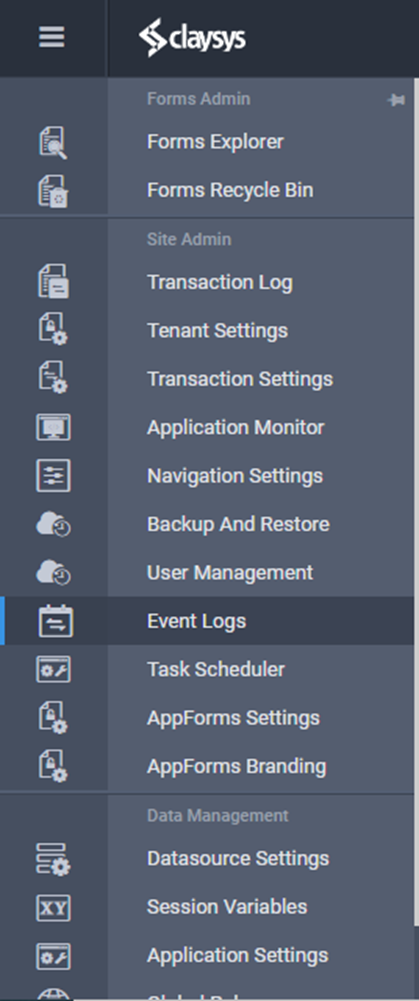
The event log page appears as shown below.
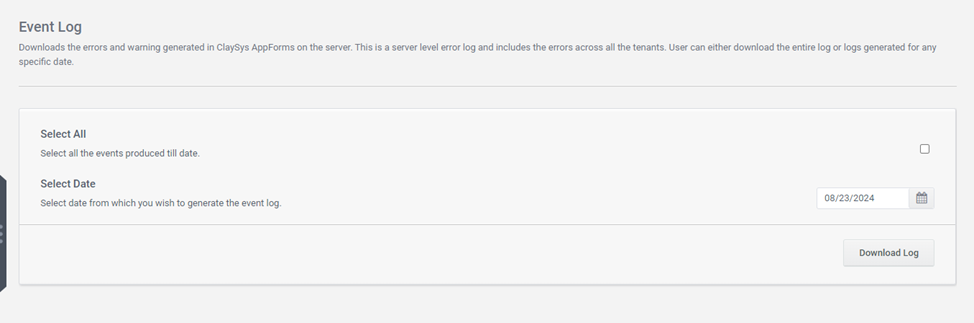
There are two options
- Select All – To download all the events produced till date, enable select all checkbox and click download button
The event log will be download as shown in the image below
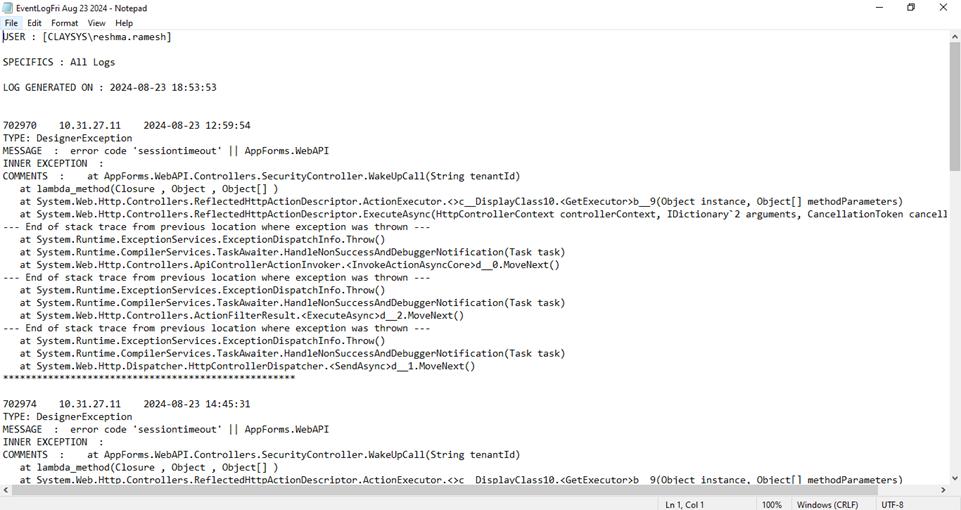
2)Select Date
To download the events in particular date, disable select all checkbox and select the required dates and click download button.
The file will be downloaded as shown below