Check Permission
It is used to check the permissions of users/ groups in the selected tenant.
Click on the Check Permissions.

Figure 1
A window as shown below will be opened.
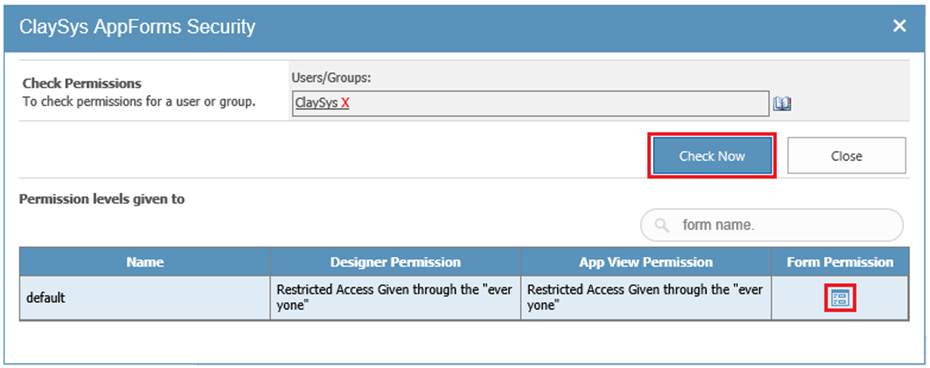
Figure 2
- Select a user/group.
- Click on Check Now button to list out the permissions for selected user.
- Click on Form Icon to view the permissions granted for forms for selected tenant.Figure below shows the same.
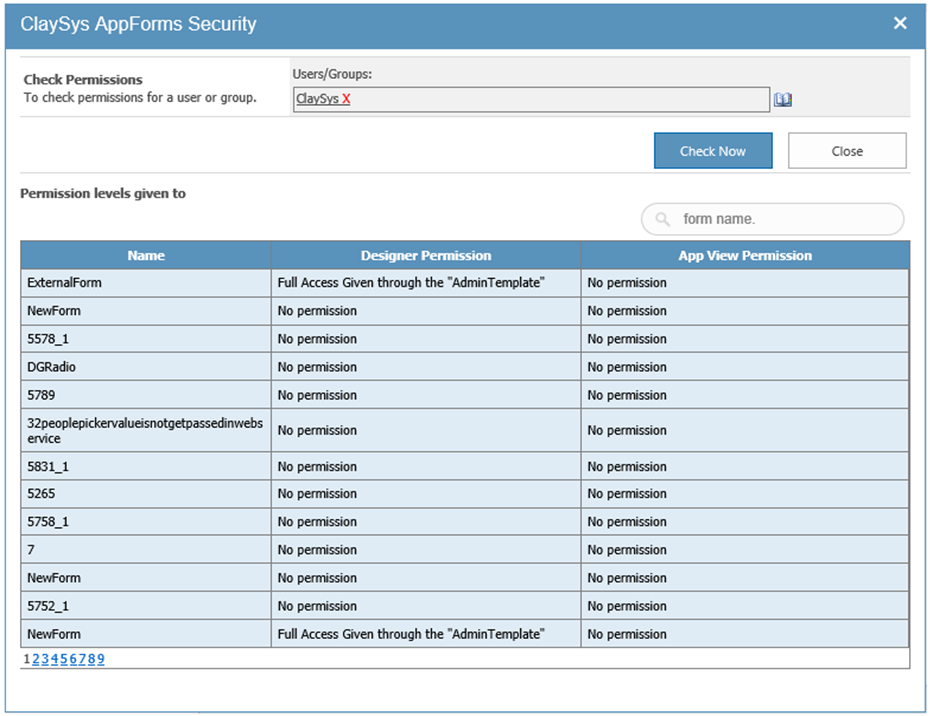
Figure 3