HTMLEncode
This function is used to obtain the encoded form of input data, specifically for HTML content.
Syntax:
HTMLEncode(Value)
Description:
The HTMLEncode function returns the encoded representation of the input data, ensuring that any HTML characters are encoded to prevent HTML injection attacks and preserve the integrity of the HTML content.
Arguments:
Value
- Argument Type: String
- Is Optional: False
- Description: The input data to be encoded.
Example:
TextBox1.Value = HTMLEncode(“<title>Page Title</title>”)
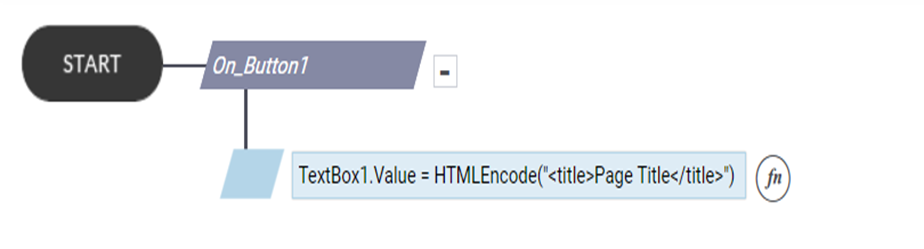
Figure1: Rule
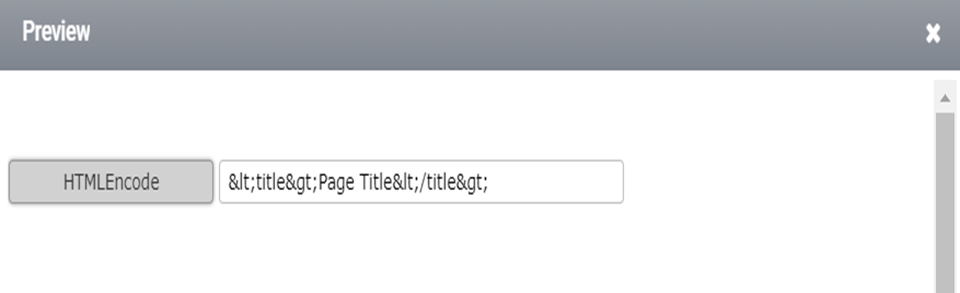
Figure2: Preview
In this example, the function encodes the HTML content “<title>Page Title</title>” and assigns the encoded value to the TextBox1 control.
Usage:
The HTMLEncode function is essential for securing web applications by encoding user-generated or dynamically generated HTML content. It helps prevent cross-site scripting (XSS) attacks by ensuring that any HTML characters are properly encoded before being rendered in the browser.